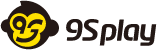If you don’t remember your password,
Please follow the steps to reset your password (9splay ID only).
1. Please go to the login interface and click "Forgot Password".
2. Enter 9splay ID and select the way by phone number or mail which you prefer to receive the code !
※phone or mail authentication needs to bind with your 9splay ID first !
3. Go to receive the code.
4. Enter the code to verify.
5.Reset the password.
※Password must contain 6-12 upper/lowercase letters & numbers.
6. return to the login interface and login again.
If the password of the 9splay ID which you forgot and phone number or mail are not bound ,
Please follow the steps:
1. Login the game and Register a new ID(Google / Apple / 9S IDs).
2. After logging in to the new ID, use the in-game Customer Service to report and provide information to find back the password.
Also you can go to 9splay official website and login your new ID ,use the Customer Service to report.
Need more help?
Click me to go to Customer Service center.