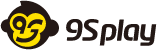Q1 What should I do if I received the wrong amount of Rubies?
Different payment methods will result in different amounts of Rubies. When recharging, please check the recharge value as well as the amount of Rubies you should be getting. If you have received the wrong amount of Rubies, please don't worry! Contact us via our Customer Service and we will assist you as soon as possible!
Q2 What should I do if I didn't receive top-up items?
Different payment methods will require varying time lengths to confirm and process. This will occasionally lead to delays in receiving the top-up items.
⚠️Please wait 10 minutes and confirm whether you have recived the top-up item or not. If you are still missing the top-up items, please don't worry! Contact us via our Customer Service and we will assist you as soon as possible!
Q3 What information should I provide to the CS when reporting a Top-up Issue?
When reporting a Top-up issue, please take a screenshot of your order details to help us speed up the process! Follow the steps below for different payment methods, be sure to provide a screenshot of the order with the time and date included.
✿ iOS: Click on the link and click the area marked by the red border and find your iTunes Store Order ID number. Provide a screenshot to the Customer Service as shown in Picture 1.
✿ Andriod: Proceed to the binded Google e-mail and search for an order beginning with the title "GPA" and provide a screenshot to the Customer Service as shown in Pcture 2.
✿ Samsung: Please go to【Galaxy Store→Top Left Menu→Receipts→Items】, search for your order, and provide a screenshot to the Customer Service as shown in Picture 3.
Picture1 Picture2 Picture3



Q1 How do I log in on iOS devices?
✿ Auto-bind when entering the game for the first time if already logged into Game Center on iOS devices.
✿ A pop-up allowing users to log into Game Center will show up if not already logged into Game Center on iOS devices.
✿ User will proceed as a "Guest" if not logged into Game Center.
Q2 How do I log in on Android devices?
✿ Auto-bind when entering the game for the first time if already logged into Google Play on Android devices.
✿ If logged into two or more Google Play accounts, a pop-up will show up allowing the user to pick the Google Play account they want to bind to.
✿ A pop-up allowing users to log into Google Play will show up if not already logged into Google Play on Android devices.
✿ User will proceed as a "Guest" if not logged into Google Play.
Q3 How do I switch accounts on iOS devices?
On iOS devices go to【Settings→Game Center】to switch accounts!
Q4 How do I switch accounts on Android devices?
On Android devices, enter the game and click on the right of the main interface【Menu→Settings→Account→Switch Accounts】to switch accounts!
Q5 I use an iOS device, can I still use the same game account on Android devices?
Sure! You have to login to Google Play and create a new character on your Android device first. (You don't have to level the character! The data will be resetted) Then you enter the game on your iOS device and tap on the right of the main interface and head to the menu. 【Menu→Settings→Account→Link Account】and follow along until you receive a code which you will enter on your Android device (Following the same process). This should link your Game Center and Google Play account and you will be able to use the same account to play on both devices!
⚠️ Please note that existing characters on the linked accounts from before linking will be erased!
Q6 I use an Andriod device, can I still use the same game account on iOS devices?
Sure! You have to login to Game Center and create a new character on your iOS device first. (You don't have to level the character! The data will be resetted) Then you enter the game on your Android device and tap on the right of the main interface and head to the menu. 【Menu→Settings→Account→Link Account】and follow along until you receive a code which you will enter on your iOS device (Following the same process). This should link your Game Center and Google Play account and you will be able to use the same account to play on both devices!
⚠️ Please note that existing characters on the linked accounts from before linking will be erased!
Q7 How do I play the game on Emulators?
✿ Head to the Play Store on the Emulator or head to our webiste to install the APK pack (Link) onto the Emulator. You should be able to play after installing the game!
✿ It's recommended to use BlueStacks or the 64-bit version of the LDPlayer, make sure that it's the 64-bit version!
✿ If you plan on playing on both Mobile and Emulator, please make sure that the Google account you're using is the same for both! That's the only way to play on the same character!
Q8 How do I play the game using the APK version when logging in with Game Center?
APK packs are only for Google Play and not Game Center. Using the APK pack, head to Google Play and create a new character on your Android device first. (You don't have to level the character! The data will be resetted). Then you enter the game on your iOS device and tap on the right of the main interface and head to the menu. 【Menu→Settings→Account→Link Account】and follow along until you receive a code which you will enter on your Android device (Following the same process). This should link your Game Center and Google Play account and you will be able to use the same account to play on both devices!
⚠️ Please note that existing characters on the linked accounts from before linking will be erased!
Q9 What if my Characters disappear after switching account?
Don't worry! Head to our Customer Service and provide us with the missing character's server, name, and level. Our support team will assist you in recovering your account!
Q10 I have both Game Center account and Google Play account, can I merge them together?
It would not be possible! The only way to merge accounts would be to head to 【Link Account】and link your Game Center and Google Play account, but doing so will erase the pre-existing characters!
⚠️Make sure that you are aware of this!
Q11 What is so special about the APK version?
✿ The Top-up system for the APK pack is connected to our 9Splay official website! It includes a variety of different payment methods including: credit card, pay on receipt, pay through mobile billing, and through MyCard points!
Here's a little secret, the most efficient and rewarding payment method is by credit card! This is an insider tip so do with it what you will.
⚠️Please note that different payment methods have different ratios! When recharging, please make sure that you are aware of the payment amount as well as the corresponding amounts of Rubies.
APK Pack
Q1 There are only female Sorcerers, what if a guy wants to play it?
We designed the classes according to the lore and world of the game! Following this principle, the two fighter type classes are both male and the ranged classes are female. Please choose the class that you enjoy the most and if that happens to be Sorcerer, the class will be female by default!
Q2 Can I switch classes?
Bored of your current class? You want to try the beautiful Sorcerer class? We have just the thing for you!
Head to the Eternal City and find the Class Masters and learn about the details of changing classes! Feel free to change classes and enjoy the game as you like!
Q3 Where do I enter redemption codes?
Tap on the right of the main interface and head to the menu 【Menu→Settings→Code】
Q4 How do I get stronger?
Tap on the 【Fist】icon on the right of the main interface (Increase power), and it will show you the different ways you have to increase your character's power. Feel free to follow those tips and grow more powerful!
Q5 Gear enhancement failed and my enhancement level resetted to zero! Is there a chance to return it to what it was?
When enhancing gear, there is a reminder that shows the chance of failing the enhancement. Failing an enhancement is not reversible!
⚠️Please be aware of this when enhancing gear!
Q6 What kind of pets can I get from Pet Hunter? Can I get every kind of pet from Pet Hunter?
You can randomly acquire the following 13 pets through the chests acquired from Pet Hunter:
Husky, Nine Tail, Mr. Pumpkin, Griffey, Gold Mane, Rac, Iron Drake, Mystic Cat, Ocean Spirit, Flame Spirit, Earth Spirit, Sword Spirit, and Mystic Squirrel.
Other pets will be available during limited events so please follow us on our fan page as well as read our notices to receive the latest news!
Q7 Can I switch Talents while in an Instance?
You will not be able to switch Talents when in combat or when skills are on cooldown! Please switch Talents to your likings before you enter an instance!
Q8 What are enemies?
If you are killed by someone else when in Peace Mode, that player will become your enemy.
✿ Enemies will not be made when under the following conditions
1. The one that got attacked was not in peace mode.
2. The attacker and the attacked are friends.
3. The attacker is on the attacked's blacklist.
Q9 What happens when the Guild Leader leaves the Guild?
The Guild will be disbanded if there is only one person remaining. If there are two or more members remaining, the Guild Leader position will be transfered to the member with the highest Contribution.
Q10 I want to join a guild but it states that I cannot due to being in a different faction?
You can only join guilds of the same faction :( If you plan on playing together with friends, please choose your factions wisely!
Q11 Can I switch factions?
Of course you can! Head to the Eternal City to find the Faction Master- Druzas to find out more about changing factions! Be aware that aside from the rules given by the Faction Master, you can only transfer to the Faction with less amount of people.
Q12 Will equipped armor disappear if I put in on to the Gear Codex?
Any gear placed in the【Gear Codex】will no longer be in your【Bag】and will no longer be equippable. We suggest you use your extra sets of gear when placing in 【Gear Codex】.
Q13 Why did my gear disappear after I redeemed and equipped gear from the Guild Storage?
Gear should be placed in your【Bag】. If not, the gear will have been placed in the【Gear Codex】.
Q14 I assigned points to my Talent Skills but it still shows up as not activated?
If you have assigned any points into Talent Skills, you will have to head to【Skill-Talent】and tap on【Activate Talent 】in order to active the Talent!